How to Use GitHub as a Content Automation Hub

Can GitHub Optimize Content Workflow?

GitHub is often recognized for its robust version control capabilities, particularly among software developers. However, it can also serve as an effective content automation hub, streamlining content creation, management, and distribution processes for teams.
Understanding GitHub Basics
GitHub provides tools for version control and collaboration, making it an ideal platform for managing complex projects. By using repositories, branches, and commits, users can maintain a clear history of changes and contributions.
Setting Up Your Repository

To begin using GitHub for content automation, you must first create a repository. This serves as the central location for all your content assets. Set up folders within your repository to organize different types of content like articles, blogs, and documentation.
Automating Content with GitHub Actions
GitHub Actions is a powerful feature that automates workflows. For content teams, it can be used to automate the review process, push updates, and deploy content across platforms. This reduces manual tasks and enhances efficiency.
Collaboration and Version Control

One of the key benefits of using GitHub is its version control system. Content teams can work on drafts, review changes, and finalize content without the risk of overwriting work or losing progress.
Integrating Third-Party Tools
GitHub can integrate with various content management systems (CMS) and other tools, enhancing its automation capabilities. These integrations facilitate seamless synchronization between content creation and deployment environments.
Continuous Integration and Deployment
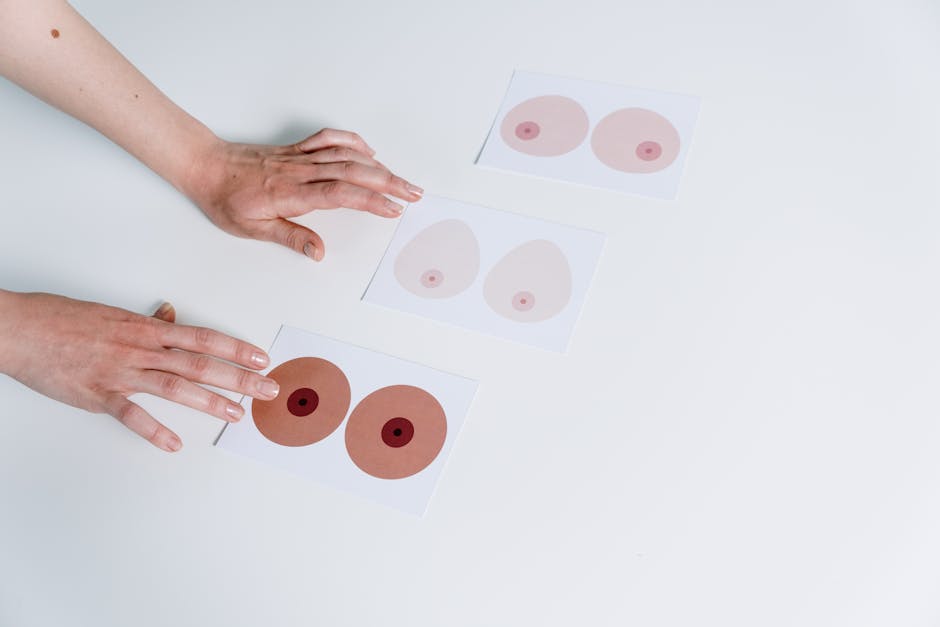
For those looking to automate their content deployment, GitHub supports continuous integration and deployment (CI/CD) pipelines. This ensures that the latest content versions are automatically built, tested, and deployed to live environments.
GitHub as a Documentation Hub
Beyond articles and blogs, GitHub is excellent for managing documentation. Its markdown support allows teams to create comprehensive, structured documents that are easy to update and version.
| Feature | Benefit |
|---|---|
| Version Control | Ensures content integrity and trackability |
| Automation with Actions | Reduces repetitive manual processes |
| Collaborative Environment | Facilitates team collaboration and feedback |
Above is a summary table highlighting key features and benefits of using GitHub for content automation.
| Integration Type | Tool Example | Benefit |
|---|---|---|
| CMS | Jekyll | Streamlines publishing processes |
| Collaboration | Slack | Enhances team communication |
| CI/CD Tools | Jenkins | Automates deployment cycles |
The second table provides a comparison of various third-party tools that can be integrated with GitHub to enhance content automation capabilities.
Tags: GitHub, content-automation, content-management, version-control, collaboration-tools







